|
Wireless network
installation is a
complex
task that involves
many invisible and
unpredictable
variables such as RF
signal strength,
noise level, data
rate, channel
allocation, user
density, and so on.
Since all these
factors ultimately
affect wireless LAN network
performance, it is
necessary to perform
wireless site surveys to
fully understand the
behavior of radio
waves within a
facility before
installing wireless
access
points. RHO Wireless
uses the Fluke
AirMagnet Site
Survey Pro software
application to aide
in determining the
optimal number and
placement of
wireless LAN infrastructure
devices to provide
the best coverage
and throughput
required by your
wireless users.
Advantages of site
surveying:
1. A site survey can
determine the
minimum number of
access points for
the deployment. This
saves the
organization time,
money and effort, by
preventing the
deployment of
unnecessary access
points.
2. A site survey
can ensure that the
signal strength
meets your
requirement to
ensure good coverage
of your wireless
deployment area.
3. Site
surveys can be used
to measure
real-world
performance metrics
for the wireless
LAN, so network
performance is
assured. Real-world
situations on the
network, including,
multipath issues,
device configuration
issues, and
interference issues can be
assessed.
4. A professional
site survey can
produce an optimal
design for
multi-floor
environments and RF
coverage between
floors can be
visualized. As
wireless LAN signals travel
across floors,
multi-floor
deployments may not
require access
points on every
floor, or the same
number of access
points on
every floor.
Steps for
a complete
end-to-end Site
Survey may include:
1.)
Requirements
Analysis
Here are some
questions that
should
be answered before
performing a
wireless LAN site
survey:
- Have all the
stakeholders in the
project been identified?
This may include a
large group of
people who may be
directly or
indirectly involved with the
site survey project
or the enterprise
LAN or wireless LAN. Who will
perform the survey?
Who will be making
all the design
decisions? Who will
approve the project
or the budget for
the project? Who
will install the
access points
once the design is
finalized? Who will
assign the IP
addresses to be used
on the access point? Who knows
where or how to run
Ethernet and/or power
cables to the access
points?
- Is wireless
access needed for
indoors or outdoors
or both?
- Are any
building blueprints
or floor maps
available? If not,
how can they be
obtained? Are there
digital copies
available?
- Where do you
require coverage? Do
users need wireless
LAN access at every
location on the
floor or only in a
certain areas? Are
you planning to
use Voice over
WiFi (VoFi)? Are
you planning to
implement a
wireless Real
Time Location
System (RTLS)?
- What type of
business is it? This
will influence the
type of applications
that will run over
the wireless LAN and influence your
design decisions.
For example, for a
hospital deployment
it is important to
know that there are
multiple sources of
interference. Also,
voice and other
bandwidth and
time-sensitive
applications could
be used over the
wireless LAN.
- Is this a new
deployment or an
add-on to the
existing wireless
network? If new
access points
are to be added to
the existing
wireless network,
where are the
existing access
points
located? How are
they configured? Why
are you deploying
more access points? Are you
unhappy with your
current network? Are
users complaining?
Is the business
simply expanding and
new users or
applications need
wireless support?
- What about
capacity? How many
users require a
wireless connection
and what
applications will
they use? What is
the geographical
distribution of the
users? Will they be
using applications
where they need to
roam? What are their
throughput
requirements?
- Are there any
known major non
Wi-Fi interfering
sources? For
example,
wireless video
surveillance
systems or
wireless alarm
systems? Do you know
their locations? Are
you worried about
interference from
your neighbor’s
facility? wireless
LAN design
decisions may
have to be made
to work-around
certain
interference
sources.
- Is this a
multi-floor
deployment? Access
point
resources can be
reused across floors
to save deployment
time, money and
effort.
- Where are the
power and Ethernet
drops throughout the
facility? Are you
open to installing
new drops?
- What is the
anticipated growth
for the future? Will
you be
hiring new users,
implementing new
applications or
new technologies? At
times, it is better
to just plan the
network deployment
to absorb all these
changes in the
future to make the best
use of your
investment.
2.) Predictive Coverage Analysis
and Network Planning
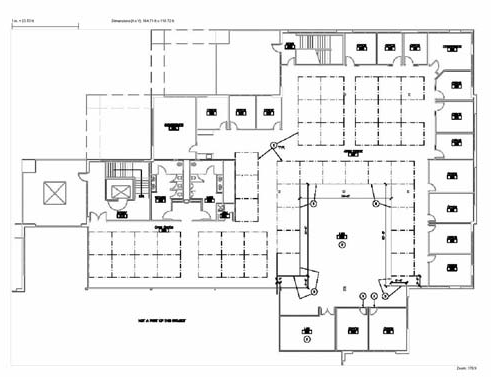
The Predictive
Coverage Analysis
starts with a site
plan.
The Predictive
Coverage Analysis
starts with a
detailed site
plan. A floor plan image or
CAD data is required
for all of the
buildings and all of the floors.
Supported formats
for the floor plan
images are: bmp,
dib, dwg, dxf, emf, gif, vsd,
jpg, and wmf. The
more detailed the
better, especially
if the drawings have
wall types or show
were double wall
thicknesses have
been used.
The type
(802.11 b/g/n,
802.11 a/n, or
802.11 a/b/g/n,
802.11ac), the
make, and the model
of the access points
needs
to be
identified. If you
haven't decided on
the access
points, we can make
a recommendation
based on your requirements.
RHO Wireless uses the
AirMagnet Site
Survey Planner Module
for the
Predictive Coverage
Analysis and to
create the network
plan. An overlay is
created on the the floor
plans by drawing
colored lines that
represent the wall configurations.
Differentiation of
the various wall
types and their
attenuation factor
is used by the
planning software to
simulate the access
point's expected RF energy.
Examples of the
attenuation factors
used for various
wall configurations
are:
- Brick wall:
8 dB
- Cinder Block
Wall or Concrete
Modular Unit
(CMU): 4 dB
- Dry
Wall: 4 dB
- Glass Wall
with Metal
Frame: 6 dB
- Heavy Door:
15 dB
- Light Door:4
dB
- Metal Door:
11 dB
- Plasterboard
Wall: 3 dB
- Thick
Window: 4dB
- Thin Window:
2 dB
- Window
Office: 3 dB
Symbols for the
type and brand of
the access points
to be deployed
are then placed on
the site plan. The
AirMagnet Survey
Planner produces a graphical data
display with a color
spectrum and
RF gradient that makes it
easy to understand
and differentiate
the expected RF
wireless coverage
and throughput. This
allows the wireless LAN
network plan to be
based on “facts”
rather than
“hypotheses”.
The AirMagnet Survey
Planner also helps
determine the ideal
arrangement for the
access points and it
creates a site plan
showing the access
points at their planned
locations. The
site plan generated
by the predictive
coverage assessment
and analysis serves
as the basis for the
site's visual
inspection and the pre-deployment
site
survey. A budgetary
estimate for the
access points and
their installation can be accomplished
now that the
number and
locations of the
access points are
known.

The Predictive
Coverage Analysis
and Network Plan.
The next step is
either a site visual
inspection or the
pre-deployment site
survey. If you are
planning to deploy a
Cisco Wireless
Network and to use
the Cisco Network
Control System (NCS)
or Wireless Control
System (WCS), the
site plan and
predictions can be
exported and
provided to you for upload
into the Cisco NCS
or WCS.
3.) Visual Inspection
of the Site
The assumptions
for the types of the
walls included in
the predictive
analysis are
verified during the
visual inspection.
The assumed access
point locations are
also verified. Many
times during the
visual inspection it
is determined that
an access point's
location can not be
supported and the
access point must
be moved due to
the location of light fixtures,
sprinkler heads,
pipes, air
conditioning vents,
or other real world
physical structures
that were not
shown on the
floor plan. In the
event that the
wireless site survey
is needed for new
construction, such
as an apartment
building, then a
visual inspection
cannot be
accomplished.
Instead a
limited pre-deployment site
survey of a similar
build should be
considered to verify
that the predicted wall
and floor
attenuation factors
used in the
predictive coverage
analysis are correct.
4.)
Pre-Deployment Site
Survey
A properly conducted
pre-deployment
survey can help
ensure that the
ultimate network
installation
operates at peak
efficiency with a
minimum of
extraneous or
conflicting
components. The
process outlined
below is designed to
help define
the network
environment prior to
actually installing
any network
components.
The RF data
may include:
signal strength,
channel allocation,
noise level,
signal-to-noise
ratio, coverage,
media type (2.4 GHz
or 5 GHz),
transmission speed,
packet loss and retry
rates. AirMagnet
Survey Pro can “pick
up” any RF data that
exist in a wireless
LAN environment,
including data from
neighboring WLANs or
access points.
During the site
survey, the
wireless network
adapter does not
associate itself
with any particular
access point or
SSID. Instead, it
listens to
the RF data moving
through the site. All RF
signals and noises
in the environment
are detected and
recorded.
The survey
gathers available 802.11
information
present in the
wireless
environment. This
allows any
traffic present to
be recorded and
analyzed, be it
from a neighboring
network or from ambient noise.
Pre-Deployment
survey procedures:
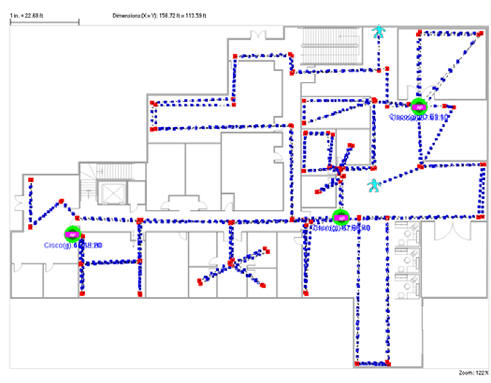
Pre-Deployment
Site Survey showing
the survey path.
The Pre-Deployment
Site Survey procedures
can be summarized as:
- Using the
site plan developed
in the
Predictive
Coverage
Analysis as a
guide, a site
survey of the entire
site (broken up into
several shorter
surveys, if
necessary) is
completed in order
to collect ambient
traffic, noise
levels, and
frequency
usage.
- A test
access point or
multiple access
points are
placed in the
location
determined by
the predictive
analysis and as
many surveys as
needed are conducted to ensure
that the planned
coverage area
is
verified. This
allows the
attenuation
factors used in
the predictive
coverage
analysis to be
verified or, if
necessary,
updated. The survey data
is saved at the end of each
survey. There may be several survey data
files for the
site survey
depending on the
number of access
point locations.
The survey files
are
merged by AirMagnet Survey
Pro for
analysis and
subsequent
reporting. If
the site has
multiple floors,
a survey
should be completed on
the floor above
and below. This
allows the
attenuation
factors for the
floors to also be
verified.
- The test
access point or
points are then
moved to the
next planned
location and
the survey is repeated.
Surveys
are completed
for each planned
access point
location until
all access point
locations have
been verified
and/or adjusted,
if necessary, to
meet the
coverage
requirements.
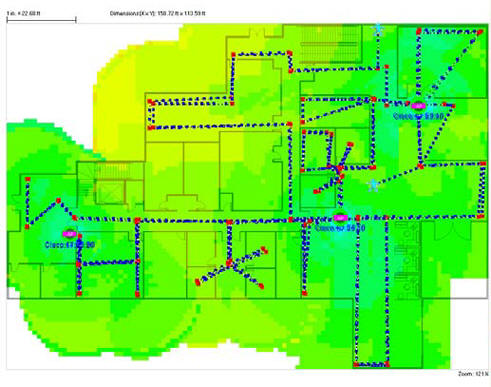
Pre-Deployment
Site Survey Coverage
and Access Point
Placement
Verification.
- All of the survey data is merged for
analysis. The
merged data can be
analyzed by
channel or by
SSID. The data
is analyzed to determine:
- If
the access points are
optimally located;
- If the
access
points generate
adequate
transmission power;
- If the
access
points
provide
enough
signal
coverage;
and,
- If
there is any channel
conflict among the
access
points.
The
results of
the
surveys are saved for
comparison with the
data collected in
the Post-Deployment
Site Survey. If you are
going to use the
Cisco Network
Control System (NCS)
or Wireless Control
System (WCS), the
site plan and
pre-deployment site
survey results can
be provided for
upload into the
Cisco NCS or WCS.
5.) Post-Deployment
Site Survey/Design
Verification
The Post-Deployment
Survey procedures
can be summarized as:
- A site
survey is conducted of the entire
deployed environment
(broken up into
several
shorter surveys, if
necessary) and
compared to the
results of
the pre-deployment
site survey.
- Any required
adjustments are made that
were not accounted
for in the
pre-deployment
portion
in order that the
network meets the
user and throughput
requirements.
Step 2 is necessary
due to the fact that
some factors cannot
be accounted for
during the planning
and
pre-deployment
process. For
example, having
people moving
through the wireless
environment can
cause
interference that
would not be there
prior to
a complete
wireless network installation.
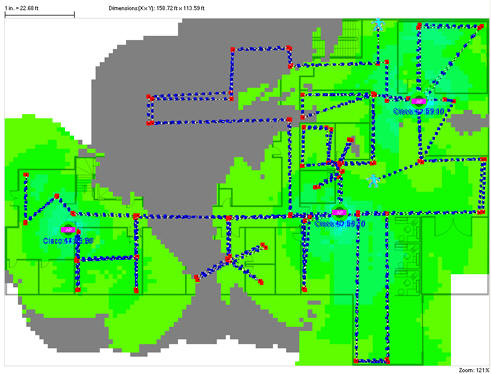
Post-Deployment
RF Signal Strength
Analysis.
3. The data
is then analyzed to determine:
- If
the access points are
optimally located;
- If the
access
points generate
adequate
transmission power;
- If the
access
points provide
enough signal
coverage; and,
- If
there is any channel
conflict among the
access points.
If
you are using the
Cisco Network
Control System (NCS)
or Wireless Control
System (WCS), the
site plan and
post-deployment site
survey results can
be provided for
upload into the
Cisco NCS or WCS.
A Post-Deployment
Site Survey should
be completed every
year or two in order to
ensure that no
coverage holes have
developed in the wireless
network and that the
wireless network
continues to meet
your requirements.
Wireless
Installation Process
Contact Us for Help
with Your Wireless
Site Survey
|